 Everyone needs to take a vacation. This summer, my family and I embarked on a pilgrimage to the place of my birth, where the Wukovits family conducts its tri-annual reunion: South Bend, Ind. While my family and I have taken many a road trip, this one promised to be the longest we’d ever traveled.
Everyone needs to take a vacation. This summer, my family and I embarked on a pilgrimage to the place of my birth, where the Wukovits family conducts its tri-annual reunion: South Bend, Ind. While my family and I have taken many a road trip, this one promised to be the longest we’d ever traveled.
Armed with our trusty iOS devices, we decided to leave all the planning for on the road, using apps to help us determine where to gas up, dine, and rest our weary heads after a long day of driving.
The first app that really helped us with finding places to gas up was RoadNinja (roadninja.com). This useful utility is complementary thanks to the efforts of Lamar Advertising, the billboard company. Available for both iOS and Android, RoadNinja allows you to see what’s ahead on the road, listing the gas stations, restaurants, hotels, stores and other attractions at each exit on the highway you’re traveling. If you select one of these destinations, you’ll see a display of extended information that even includes current gas prices — quite a handy feature.
With hooks for Facebook, Twitter, Google+ and email, you can easily share your finds with your friends and followers. Some businesses even have promotions through the RoadNinja app, allowing you to save a little, which is always a bonus when you’re traveling.
When it came to finding places to eat, RoadNinja was helpful, but we often referred to Yelp (yelp.com) for more detail on the eateries nearby. The iOS version of the app is fantastic: with lots of information about each restaurant, we could easily see the menu, find out ratings, check pricing, and more. Having a resource like this definitely helped us dodge restaurants that had less than stellar ratings or menus that might not have been what we needed to refuel us during our long journey. In the big city, we could easily find out which eateries were kid-friendly, which is pretty important when you’ve got two little people to consider.
Of course, Yelp provides a ton of features such as maps with driving directions, social media hooks and lots more. No trip out of town would be complete without help from Yelp.
For lodging, we had already made our accommodations for our major destinations in Indiana and Illinois. But we decided to use Priceline (priceline.com) for finding lodging on the road. As we were driving, we weren’t sure where we would decide to call it a day, so using the Priceline iOS app enabled us to see what hotels were available along the highway and their respective rates and ratings.
After dialing in certain filters, like free breakfast and free Wi-Fi, we were able to find places that fit our budget. Once we found a viable choice, we could peruse the reviews and sort through the ones that were decidedly bad choices. I found that the reviews were pretty darn accurate and didn’t have a negative experience thanks to this app.
I did, however, have some issues with the app crashing on my iPad when I tried to “negotiate” a price. After the third time I encountered this issue, I just called the hotel and negotiated my own deal.
Now that we’re back, safe and sound, I can look back on our week-long trek across the U.S. and admit that having help from these apps made our voyage a lot less stressful, allowing me to greatly enjoy my vacation with my family.














Comments are closed.