I took a look at a few of the new features of iOS 10 in my last column. But with so much to cover, we’re jumping right in to talk about more improvements worth mentioning in Apple’s latest mobile operating system.
Photos gets some great enhancements. In the Albums tab, we’ve got new albums for People and Places, which organizes your pictures by people it recognizes in your photos and the places where you’ve taken those photos.
Places uses the geographic metadata your photos contain to organize them on a map. No big surprise there: just a cool way to sort through your pics. But facial recognition is pretty cool, and Apple is upping their game with People.
Another surprise is the ability to search for objects in your photos. Tap the search icon and type in what you want to find (dog, cat, etc.) and see what shows up. Memories is another new feature that creates slideshow videos based on things like “On This Day,” or a family vacation from your Photos library.
Siri, the voice-assistant that we love to hate, gets some improvements, as well. Integration with third-party apps now allows you to request a ride with services like Uber or Lyft, send messages through apps like WhatsApp or LinkedIn, search for photos or videos, send payments, start and stop workouts in MapMyRun or RunKeeper, and more. As more developers start using the SiriKit API, we’ll see a lot more functionality for Siri.
Another way that Apple has opened up with iOS 10 is the inclusion of support for VoIP services like Facebook Messenger, Skype, WhatsApp and more. With these calls, the interface mimics that of the regular phone app, and will also save calls in Recents and Favorites. You can add these new services to your Contacts folder.
Third-party integration has helped in Maps. With this, you can search for a restaurant on a map, make a reservation with OpenTable, and order your Uber or Lyft to come get you, all within the Maps app. Maps also does a better job during navigation, giving more accurate traffic conditions, places of interest, stops for food and gas, and better estimates for your time of arrival.
Remember how you couldn’t get rid of those apps that came on your iPhone or iPad but you never used? iOS 10 now allows you to remove those pesky screen space stealers.
However, don’t think that you’re saving any storage space. You don’t actually uninstall the app, since most of those are required for your phone to work; it just removes the shortcut from the phone’s home screen. These default apps can be easily “reinstalled” in the App Store.
With the Internet of Things (IoT) bringing connected devices to everyone’s homes, Apple has launched a new app with iOS 10 called Home. For devices and accessories that will be HomeKit-enabled, this new app is designed to help you control your home easily from one place. Of course, your experiences will vary depending on the vendors you have chosen for your smart appliances. But over time, I’m sure that Apple will find most vendors rushing to get their appliances HomeKit-enabled.
There are a bunch of other new features and improvements across all the apps that iOS 10 brings to your devices. The opening of the gates by Apple for third-party integration will reveal some marvelous improvements in the months to follow.
An iPhone 5 or a newer version, or any iPad (aside from the first one) can update to iOS 10. There’s quite a bit that makes the update worth your effort. Just back up first.














Comments are closed.