With the launch of every new iPhone comes a new version of iOS. The iPhone 7 brings iOS 10 to the masses, and with it comes a vast array of new features. I usually try out the new iOS version on the phone with which it launches, but this year, I opted to wait to get the newest iPhone, skipping the preorder dance from years previous. As such, I needed to upgrade one of my older devices to try out iOS 10, but I’m a little cautious.
I always wait before upgrading older devices to the newest iOS, as a quick revision or two appear in the days that follow, warranting my patience before upgrading. This year, I upgraded my iPad Pro first, as my iPhone 6s can’t be out of commission should something go wrong during an upgrade of iOS.
As usual, I advise a full backup of your device through iTunes on your computer before any update, but especially when you’re jumping to the next version, like from iOS 9 to iOS 10. For me, the process was seamless, and my iPad Pro was quickly running iOS 10.0.2.
New Features In iOS 10: Part I
With so many new features, I’m going to try to highlight those I found to be most useful in my daily work. Voicemail has some new features, including voicemail transcription, and the ability to save your messages. Notes now allows for collaboration with others. Calendar now suggests creating events from items found in Mail and Messages. It can also provide alerts on when you should leave for appointments, based on the location and traffic information it pulls from Apple Maps. For me, these small additions are the types of improvements that I can appreciate for practical reasons.
Gone are the days of plain text and emojis, as Messages received quite a bit of attention from the iOS 10 update, adding a host of new features that add fun and flair to messages between Apple devices. One useful new feature is the ability to add photos or take selfies from within the Messages app. Digital Touch, an Apple Watch feature, now allows you to send sketches and other graphic effects. If you turn your device sideways to landscape mode, you can also handwrite messages. The contextual keyboard has also improved, adding better suggestions, based on interactions or what you’re typing, including emoji suggestions.
Apple has also launched an App Store specific to iMessage, where you can find stickers and apps that enable you to send images, play games with friends, or send information from the apps. For example, you can send scores from the ESPN app, find out what song is playing with Shazam, send movie times through Fandango, and more. Existing apps with iMessage integration can be added or removed by managing them through the iMessage App Store.
Granted, some of these new features might not be as useful as others, depending on how you use your device, but there are quite a few more worth mentioning. Stay tuned for a follow-up column, in which I’ll discuss more iOS 10 features.














Comments are closed.