As the owner of a small business, keeping track of things that could possibly become deductions on your income tax filings is crucial. In the course of doing business, driving a vehicle can be a big or small part of the job, and keeping an accurate record of those business miles is integral come tax time.
The days of writing numbers in a little notebook kept in the glove compartment are long gone, and with modern technology, there are a number of solutions that exist for this very purpose.
I found an easy-to-use app for my iPhone that works great for my business mileage logging needs: MileIQ (mileiq.com/invite/OHVAU). I first discovered this app a couple of months back, thanks to an ad on Facebook.
Once installed on your smartphone, MileIQ works in the background, monitoring your position via GPS and tracking your movement and activity. Think of it as a FitBit for driving.
The app is initially free, but limits you to tracking 40 drives per month. I ran through that limit pretty quickly, and upgraded to the paid version for $59.99 per year, which seems pretty reasonable, considering the amount of logging this app is handling for your business driving. You can save 20 percent off this price by using the above referral link.
While MileIQ is automatically logging your movement, you need to classify your drives as personal or business. This is easily accomplished in the app by swiping left or right on each trip you’ve made. If you need to get more detailed in your logging of these trips, you can further classify them as customer visits, meetings, errands, meals and more.
Need a different “purpose” in which to categorize your drives? Enter them in settings, and customize MileIQ for your driving purposes. Have more than one vehicle? You can enter them and select which vehicle you’re using when you drive.
What if you don’t drive anywhere for business outside of normal business hours? MileIQ allows you to auto-classify your drives outside of business hours as personal mileage. Simply set your start and end times, and which days of the week you work, and MileIQ does the rest on those off-hours.
For many, I bet this works great, but I leave that alone, as my workdays don’t always follow a set schedule. It makes for a little more effort on my end, but swiping left and right is hardly a Herculean task, and I can catch up on a week’s worth of driving in less than five minutes.
Keeping track of all this business mileage isn’t helpful, unless there’s a way to get a report. MileIQ can generate reports based on month or year-to-date. It emails you with both a summary and detailed log report as a .csv (comma-separated values) file that you can use with Excel or any spreadsheet app of your choosing.
I’m not the only one who thinks the app is useful: Microsoft acquired MileIQ in November of 2015.
If you’re driving a vehicle for business, there’s no reason you shouldn’t give MileIQ a try. If you use the link, you can save 20 percent if you decide that the paid version works for you. There are versions for both iOS and Android, so almost everyone can get a handle on their business mileage.














Comments are closed.