I take pictures every day. I’m no photographer. But having a really decent camera in my pocket all the time makes it very easy to capture some good photos.
Cameras have become a fixture in our lives; almost everyone has a camera with them all the time in their pocket or purse. As smartphones have adapted and improved, so has our ability to record our lives in photo and video.
Where to keep all these stored memories has been a question for many who seek a simple solution. With the advent of the “cloud,” technology is marching us toward keeping our data there — in a nebulous storage server you can access from anywhere.
iCloud Photo Library is the Apple solution to storing your photos in the cloud. Being an Apple aficionado, I had already adopted the Apple way for storing photos on my Mac. iPhoto was a part of the iLife suite originally. But in April, 2015, with the release of Yosemite (OS X 10.10), Apple renamed iPhotos Photos and included it with the operating system.
Photos mimics the name, look, and feel of the app we’ve been using on our iPhones and iPads for more than a year now. Unifying the platform for mobile and desktop users has been something Apple’s been slowly migrating towards. Photos is the best example of how things will be.
iCloud storage does come with a price. While a free iCloud account nets you 5GB of storage to use for all your cloud back-up needs, we all know photos and videos can take up quite a bit of storage. So upping the ante on your monthly (or yearly) dues for cloud storage is inevitable.
With the vast amounts of photos I had stored locally, I ended up getting a 500GB iCloud storage plan for $9.99 a month. Of course, most people might not need as much; you can find out how much you might need and the cost on the website (support.apple.com/en-us/ HT201238).
Before I upgraded my storage, iCloud Photo Library analyzed the content in my local photo library and made the suggestion about how much storage I’d need. As I have 3 Macs and countless iPhones and iPads, I didn’t complain too much.
After agreeing to pay more, Apple began to upload my content into iCloud. For the several hundred gigabytes of images and videos, this took a few days. It took much less time for my iPhones and iPads. Once it was all finished, I had all my pictures and videos available to me anywhere I was.
This is incredibly convenient for people who like to look at their photos. It also helps when you’re working on a project. You have access to everything you need. You can even hit the website (icloud.com) and access all the images from there, downloading the ones you need locally to whatever computer you’re using at the time.
It all sounds great. But I have one big gripe. Accessing my photos from another app — I’m looking at your Instagram — can take a long time. I’ve waited more than 45 seconds for my photos to show up. This is terrible. I’m hoping they can get the speed issue worked out soon, because patience is a virtue for which I’m terribly remiss. The advancement of technology should make things work better and faster.
If you’re a participant in the Apple way of life and photos mean something to you, then I highly recommend you jump into the iCloud Photo Library. The minimal expense for iCloud storage yields ease of use and joyful remembrances of occasions from your past.
Email vic@bayoutechnologies.com














Comments are closed.