Are you on Facebook? If so, then chances are you’ve seen something scary from one of your friends about privacy settings that was posted because Facebook changed something.
Most recently, the Facebook “Graph App” is the culprit. The message will inform you that by jumping through some hoops, you’ll keep Facebook’s information invisible to the public and Facebook won’t delete you — or some other such nonsense.
Most of the people who post this sort of thing are just copying and pasting something they saw one of their friends post. Chances are, they don’t even understand all the instructions they’re putting out there for you to follow.
What’s even better is that a lot of people don’t even have their own Facebook privacy settings locked down, so these false threats aren’t comparable to what they’re unintentionally exposing about themselves already.
The best way to make sure strangers aren’t up in your business on Facebook is to check your privacy settings. Start by accessing “Privacy Settings” through the menu at the top right of your Facebook interface; just click the little gear icon. I recommend you do this on your computer, as the mobile apps for Facebook can be limited in some ways, while the computer will have all the features.
Facebook has made the privacy settings very user-friendly by asking simple questions for you to answer. To change the setting, click on “Edit” and select the degree of privacy you want. For example, “who can see your future posts” lets you select the default level for people with whom you share your Facebook posts. This can be changed on an individual basis, but I keep mine set to “Friends.”
In fact, most of my privacy settings are kept to only friends; I don’t want anyone I’m not friends with to see my activity or information.
You can also limit the audience of your old posts in the same way. But remember that anyone you’ve tagged and their friends can see still see these.
I don’t lock down the settings for who can find or contact me, as I can easily ignore any request to be my Facebook friend. By not imposing that restriction, I can enjoy being surprised by an old acquaintance when they get around to joining Facebook.
I do keep my timeline linking to search engines turned off, as I don’t want my stuff searchable on the Internet.
Another degree of control is the ability to review posts or photos in which you’ve been tagged. I try to keep my Facebook profile pretty clean. And while I might enjoy some of my friends’ crass humor, I don’t necessarily need to be associated with some of the stuff they post and tag me in. By turning these on in the “Timeline and Tagging Settings” in your “Privacy Settings,” you have the ability to review anything you’re tagged in before that tag appears in Facebook. You can also review tags that people try to add to your content — another degree of control I keep on.
Facebook also makes it possible to block certain users, app invites, and apps themselves. This allows you to keep a clean news feed, removing annoying game posts and invites you get on a daily basis. My list of blocked apps is pretty substantial. Being able to clear out the clutter is key to having a Facebook timeline you can tolerate on a daily basis.
Before you go copying and pasting some scary post about threats to your privacy on Facebook, make sure your own privacy settings are set correctly. Then, go visit www.snopes.com and see if the post you’ve read is really a valid concern. Checking facts before spreading hysteria is always a good idea.
Another suggestion is to “Like” my Facebook page (facebook.com/ BayouTechnologies) where I post my articles and other great tech tidbits you can use.














Comments are closed.