Chances are that the television you share your home with is often used as a monitor, with various devices pushing content through it. Game systems, cable or satellite DVRs, Blu-Ray players, and media boxes like Apple TV or Roku are what really control the content we view.
The capabilities of said devices are becoming more marvelous each year, and streaming content is available on nearly every platform. The Internet brings content to your home entertainment center thanks to your home network, and most often thanks to the magic of Wi-Fi technology.
The prices keep dropping on these magical devices. Most recently, a device hit the market that’s more affordable than any other offering as of yet.
 At the end of July, Google announced and released the Chromecast. It was an instant success, with units flying out the door. Initially, three months of free Netflix was offered with the $35 device, but those quickly ran out; with a subscription costing $7.99 per month, the actual price for Chromecast is around $11.
At the end of July, Google announced and released the Chromecast. It was an instant success, with units flying out the door. Initially, three months of free Netflix was offered with the $35 device, but those quickly ran out; with a subscription costing $7.99 per month, the actual price for Chromecast is around $11.
The Chromecast is unlike any device you’ve seen as part of your home theater. It’s best described as a “dongle” for your TV; you plug it into an HDMI port. Power is supplied via a micro-USB, and cables are provided for a USB connection or with connection with a wall outlet.
The device measures less than three inches long. Content is streamed to the device via a Wi-Fi connection.
Chromecast currently supports content from YouTube, Netflix, and Google Play, though additional content providers such as Hulu, Pandora, and HBO Go have been announced.
I connected my Chromecast to my 47-inch TV and supplied power with one of the USB ports on the TV itself. The supplied USB cable is pretty long in case you want to connect it to the wall adapter for power. An HDMI extension is also provided if you need a little more room.
Setup is a breeze, with the instructions displayed on the screen. Chromecast prompts you to visit a website to begin the setup process. The total setup took me less than 5 minutes, and I was then able to watch content from YouTube and Netflix from my iPhone with no issues.
I’ve heard rumblings about some folks with issues when streaming from iOS devices, but neither Netflix nor YouTube gave me any issues; the streaming content was smooth and exhibited no stuttering, buffering, or pixelization on the variety of videos I watched.
I imagine phone users that are running Android might see more functionality from Chromecast, as the Google Play store is the backbone for any content on those devices. You can also send content to Chromecast from a computer; using the Google Chrome browser and the free Google Cast extension allows you to share content to your TV through the device. Of course, any device you’ll be using needs to belong to the same Wi-Fi network that Chromecast is on. I would reckon that sketchy Wi-Fi connections or poor Internet speeds would greatly affect your experience.
After a couple of days of playing, I was greatly impressed by this $35 device. The Google Chromecast is a very good product, and at that price point, it can’t be beat. It isn’t meant to replace an Apple TV or a Roku, but given some time, Chromecast, or something similar, could very well do just that.
Most exciting, in my opinion, is the potential it brings for content delivery and integration between our home theaters, our phones and our computers.
If you have $35, a Wi-Fi network, and want to watch Internet content, go get a Chromecast; I think you’ll be pleasantly surprised by what it can do.














Comments are closed.